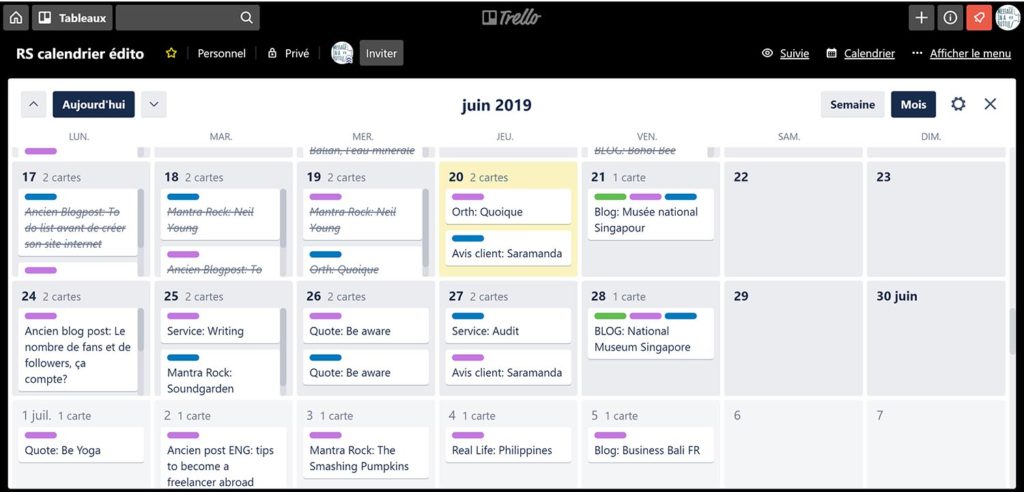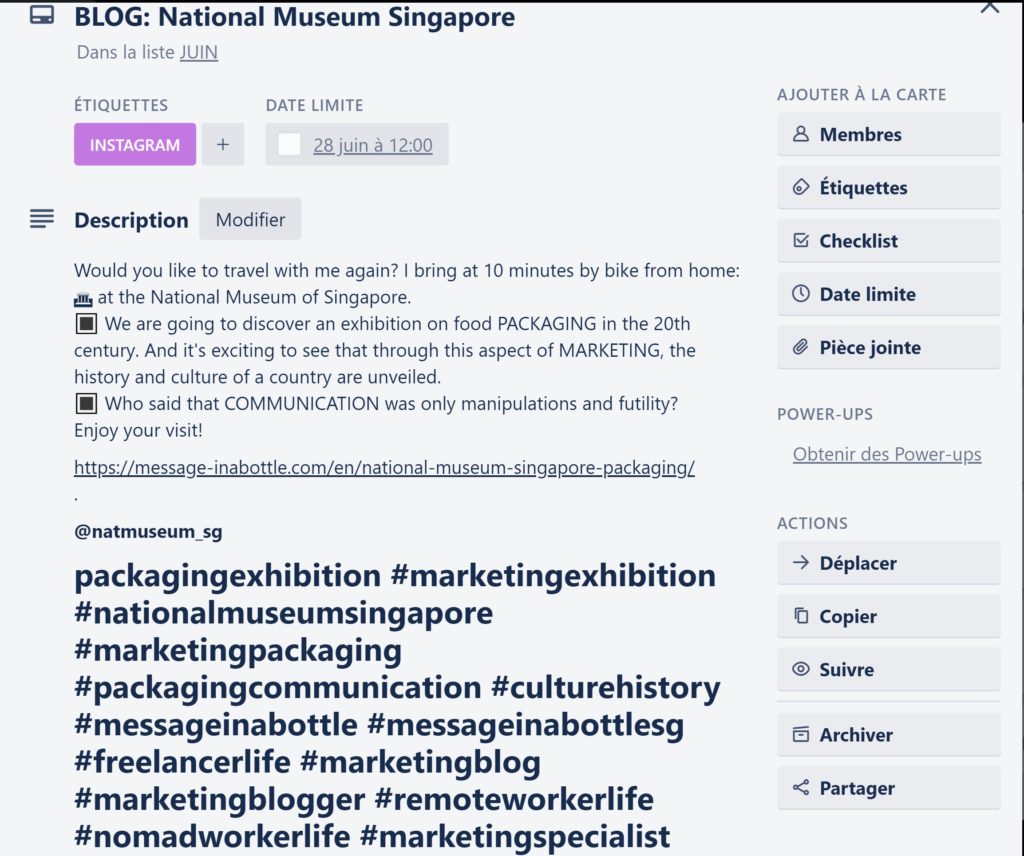To effectively manage your social media, you can use several methods and tools. In my opinion, one is unavoidable: the editorial calendar. Today, I’m going to explain to you how to create an editorial calendar for your social media.
I have not talked about this topic in my Instagram coaching – Starter Kit for Entrepreneurs because it is not inherent to Instagram. Personally, I use an editorial calendar for each Message In a Bottle’s social network and for the Message In a Bottle’s blog.
Advantages of the editorial calendar for social media
There are many advantages of creating an editorial calendar. Here is a non-exhaustive list:
- You can organize yourself.
Among all the things you have to do for your company and especially, for its communication, the editorial calendar is an effective tool to organize you. You know when is published what. It’s also a great reminder to know when to start preparing the following content.
- You will be more regular.
I can not stop repeating it, but if you want to get results on these platforms, you have to publish regularly. With an editorial calendar, you can see at a glance if your posts are scheduled at a good pace.
- You need to keep a coherence with your strategy.
Thanks to the editorial calendar, you can step back and be sure to stay well aligned with the strategy you have established on social media.
- You have an overview of your content.
By publishing regularly, you can sometimes forget if you talk about a topic or not and if so, since when. With an editorial calendar, there is no longer any doubt.
- You are sure to balance and vary your content.
This point is related to the previous one. An editorial calendar allows you to be sure not to be repetitive in your content and to vary them as much as possible, so as not to tire your audience. And especially, if you are present on several social media.
- This is your reminder.
Thanks to the editorial calendar, you know when you have to start thinking about the following contents, as said in the first point. Impossible with an editorial calendar to forget the deadlines.
- You know the number of contents you need to create.
For a specified period. Therefore, it gives you an idea how much time you will need to spend on it.
- It makes your mind free and serene.
Even if you have a good memory, an editorial calendar unclutters your brain. Everything you need to think about your social media is on your editorial calendar. Only for this point, it worth it.
Now that you are convinced, at least I hope so, it’s time to understand concretely how to create an editorial calendar for your social media.
Create an editorial calendar: my process
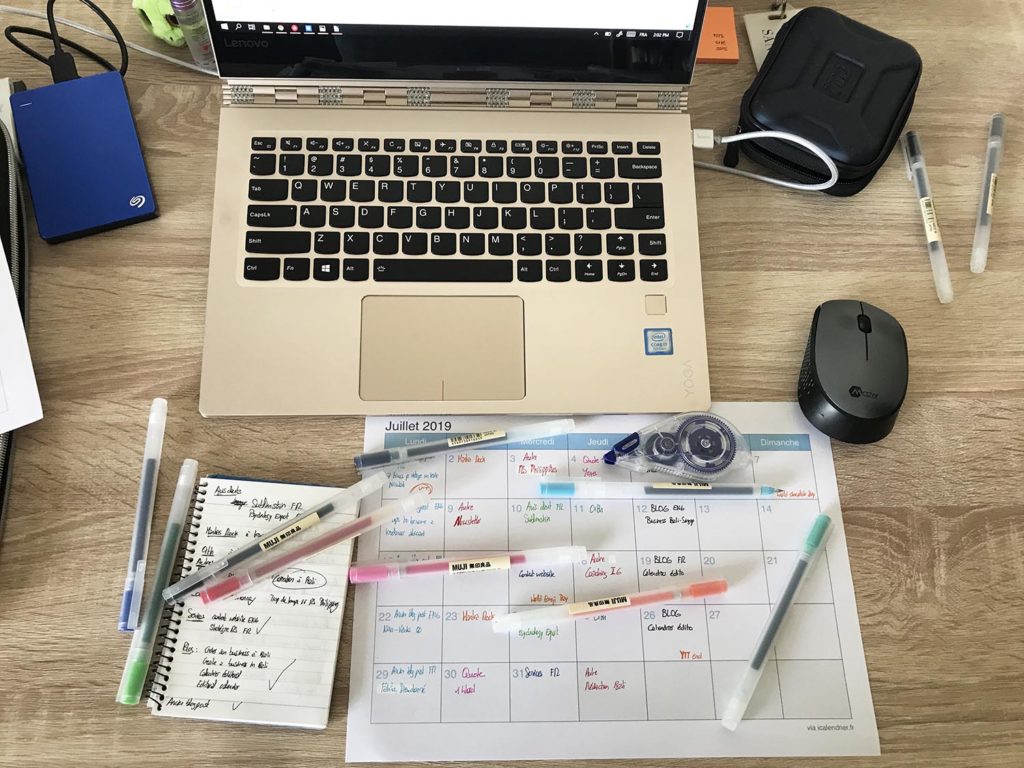
Do not see any pretention from me in this title. I’m not telling you that my method is the best. On the contrary, you will find tons of articles on this subject.
I share with you, step by step, my process to create my monthly editorial calendar for my social networks. It’s up to you to improve it and adapt it to your business.
#Step 1
In the month that precedes the creation of my editorial calendar, I write ALL the ideas that cross my mind. And as ideas arise when you least expect it (at night, while eating, reading, walking, talking with your friends, etc.), I always have a little notebook and a pencil on me. Your smartphone can also do the trick. For my part, I like scribbling and I like notebooks.
The goal is that you find these ideas the next month when you find yourself in front of the boxes of your brand new month and you have to fill them. It is for this reason that I advise you to centralize them with a digital tool or an old-fashioned paper.
Personally, thanks to this notebook, I am reassured and if I am in lack of inspiration the day when I planned to devote myself to the editorial calendar, I begin with these contents there. It can reactivate the machine and find inspiration for other content.
Thanks to this method, no stress anymore. Creating an editorial calendar is a pleasure. By the way, I do the same for my clients.
#Step 2
For the second time, paper and pencil are back. I print a calendar of the month that I found on the internet. I need a copy by social media. Then, I bring all my color pens.
I start by filling out my calendar with all the special events, official holidays, international days, etc. For the official holidays, I note those of all the countries with which I work.
Why do that? Because I sometimes adapt my content according to the news if it inspires me.
You find on the internet monthly calendars that list important events. By the way, I get one with Planoly, the tool I use for Instagram.
#Step 3
Then, I fill it with all the contents that I would like to publish.
For Message In a Bottle, I defined categories of content. For example, I have the category “Blog” which, as the name suggests, allows me to plan content related to the blog. I also have a category “Mantras Rock” which acts as posts of the type of quotes and which is related to the Message In a Bottle’s playlist on Spotify. I obviously have a pen color that matches each category of posts I’ve created.
You will tell me that I work in the old-fashioned way. I assume. Simply, I have a visual memory so the colors help me memorize my content and visualize my month. It also allows me to know if my contents are well balanced.
Once I have noted all the categories of content I have at my disposal, I write the topics that will be covered. That’s when my little notebook comes in. I draw in and sort through all these ideas. With hindsight, there are ideas that I keep, others I put back to the next month and the last ones I throw. It’s a way to be sure to stick to my strategy.
#Step 4
When I am satisfied with the paper version, I move on to creating posts: creating and choosing visuals and writing the text. I use Trello. It’s a free tool that allows you to plan everything.
I can add everything: text, links, list of hashtags, date and time, put an alert, etc.
#Step 5
It’s time to schedule my content. I choose when and at what time my posts will be published based on my statistics. In principle, I program all my posts for the whole month.
However, it is not uncommon for me to change the schedule along the way so that I can keep a certain spontaneity. But I know that if I do not have the time or that I have an unexpected, a post will be published.
How long does it take to create an editorial calendar?
I will not lie to you, you have to invest several hours. At first you will spend a lot of time there. You must find the method that suits you, the ideas and the tools that will allow you to gain in efficiency.
Regarding the ideas, I return to my notebook because it allows me to save time. The more editorial calendars you have, the less time you will spend there.
How to get organized to create an editorial calendar?
As I am completely transparent, I will tell you how long it takes me. To complete all the steps above, I spend about 8 hours. Obviously, the step that requires the most availability is the creation of visuals and texts.
If this total number of hours scares you, you can very well segment your time during the week by doing one step a day, for example. Personally, I prefer to perform all these steps continuously.
Take the time to organize yourself!
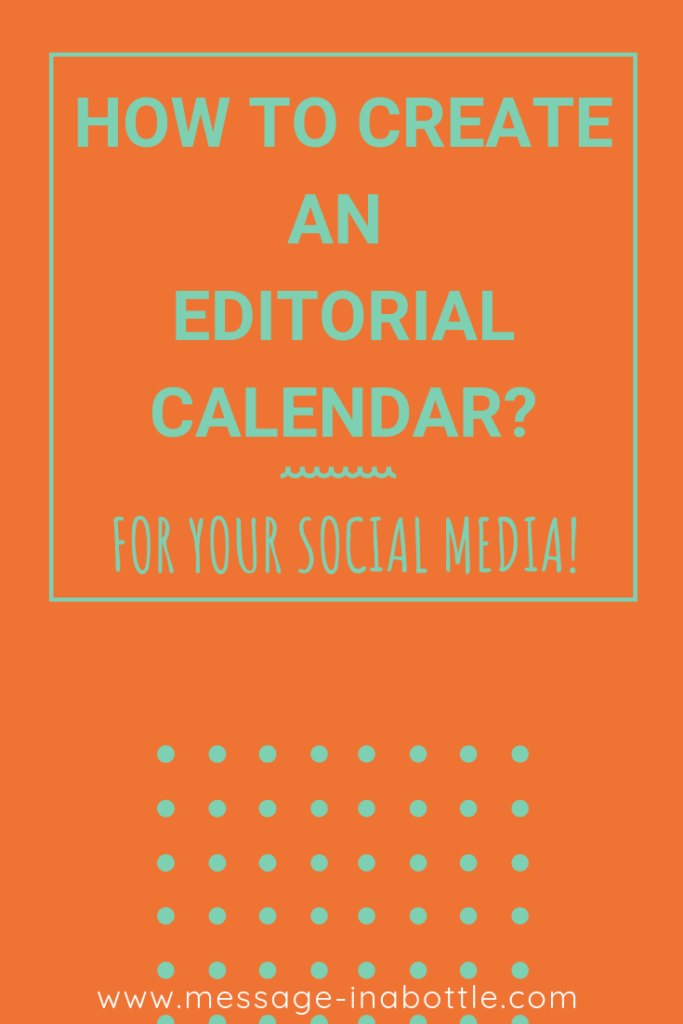
par Delphine Berclaz