I could also have chosen this title: how to choose the tools to manage your social media, in order to save time and have a serene mind? But it was too long. Obviously.
This question is often asked to me during my workshops called Introduction to the social networks. Warning spoiler: above all, it depends on your personal taste.
However, I’m going to give you an overview of the tools I personally use to manage my social media with Message In a Bottle: Facebook, Instagram, LinkedIn and Pinterest. Then it’s up to you to make up your own opinion.
And Twitter then? Twitter is not my cup of tea at the professional level. I have a personal account, not active at all, which serves me to follow the news.
For a long time, I preferred to post everything myself, being a little control freak for social media. And then, having no time to do it properly, I decided to switch to automation.
I publish once a day from Monday to Friday on each network. Whatever happens in my day, I now know that every social network will have its Message In a Bottle’s post without even having to think about it.
I give you my opinion after 4 months of use except for Facebook which is my companion since … pfff, I’m not young anymore 😉
1. Facebook with… Facebook
Why go far to find what we have close to us? Personally, I dream that all social networks (hoe LinkedIn, this is a call for you!) has a tool for scheduling posts as powerful as that of Facebook.
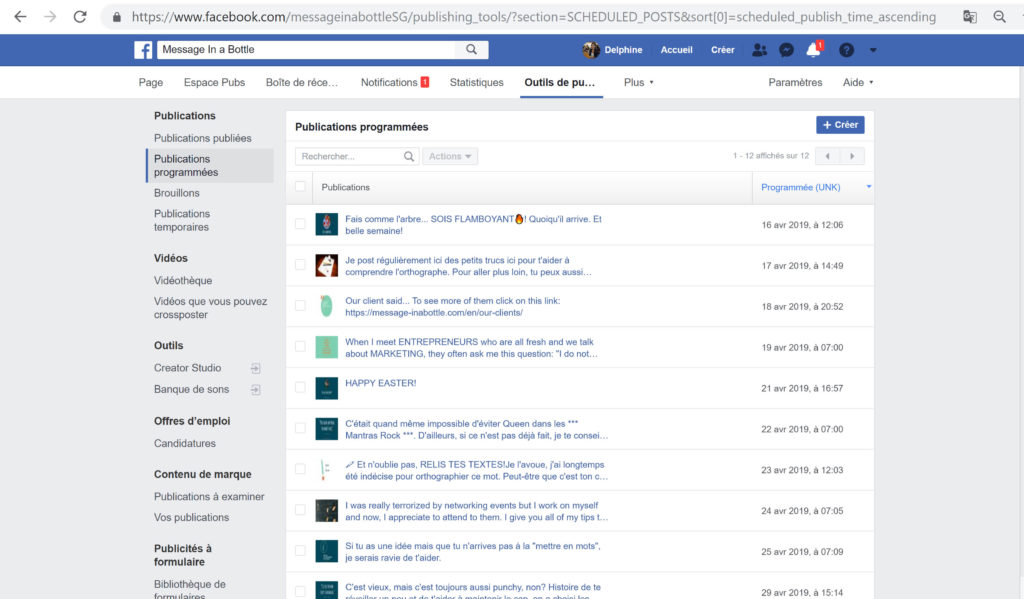
Easy to use, it allows you to plan all your posts for 1 month or more. Everything is clear, precise, fast: effective. I have never had any bad surprises like the post that does not publish. Never. And I use it since it’s available.
On the other hand, I use Facebook Business Manager especially when I have to do sponsorised posts for my clients. And there, when I see their eyes when I present them the platform for the first time, it releases everything but not serenity.
It’s true that Facebook Business Manager is not very user friendly, especially at the beginning when you have to add people to manage the account. And this, even if Facebook has already improved. It takes a little time to do it, but afterwards it’s great, because the important information is centralized in the same place: invoices, statistics, current or completed ads, etc.
Benefits: free, effective, created by the social network
Disadvantage: the business version is a little complex at first.
2. Instagram with Planoly
Initially, I planned to limit the number of management tools and I wanted to use Buffer to manage Instagram. But I have never been able to link my Instagram account to this tool. The reason: according to Buffer’s support, it became more difficult because of all the changes on the data.
After several unsuccessful attempts, I turned to Planoly. Planoly, in its free version, allows you to program 30 posts, post your stories, see what your feed will look like, etc.
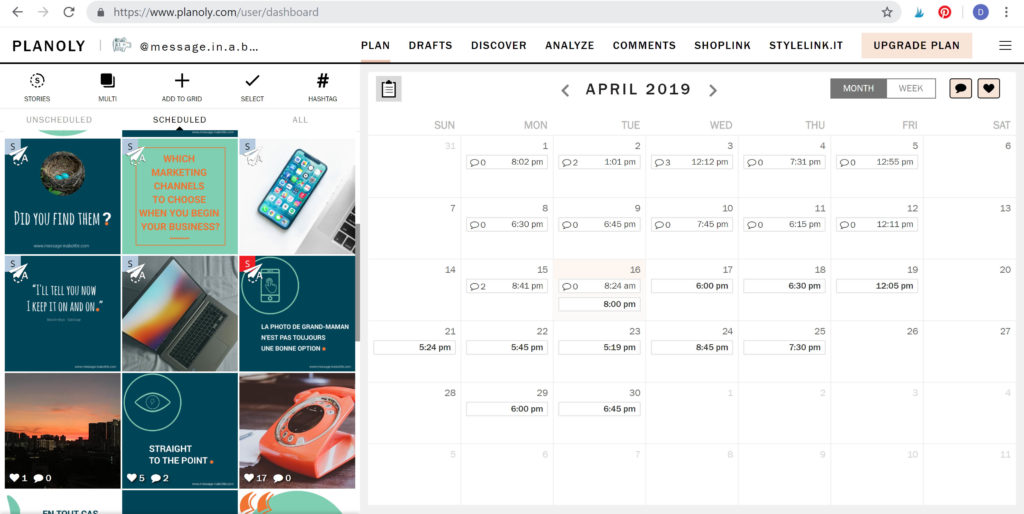
I really like this tool for managing social networks, because it is very easy to use and its interface is aesthetic. Although a little girly, sorry gentlemen.

In addition, customer service answers very quickly. The disadvantage is that I have had, on several occasions, posts that have been blocked due to localization. It happened to me few days ago. But as I downloaded the app on my smartphone, I received a notification to warn me and I caught up.
Advantages: easy to use, nice interface, app, customer service
Disadvantage: bugs in post automation
3. LinkedIn with Buffer
According to my research, there are not many free tools to manage and automate posts on LinkedIn (Hey LinkedIn, this is a second call!). In my opinion, this will not be long, view the renewed interest in this social network in some countries.
Buffer give the opportunity to manage your personal profile and your professional page in a few clicks. In addition, it’s easy to use, so accessible to all.
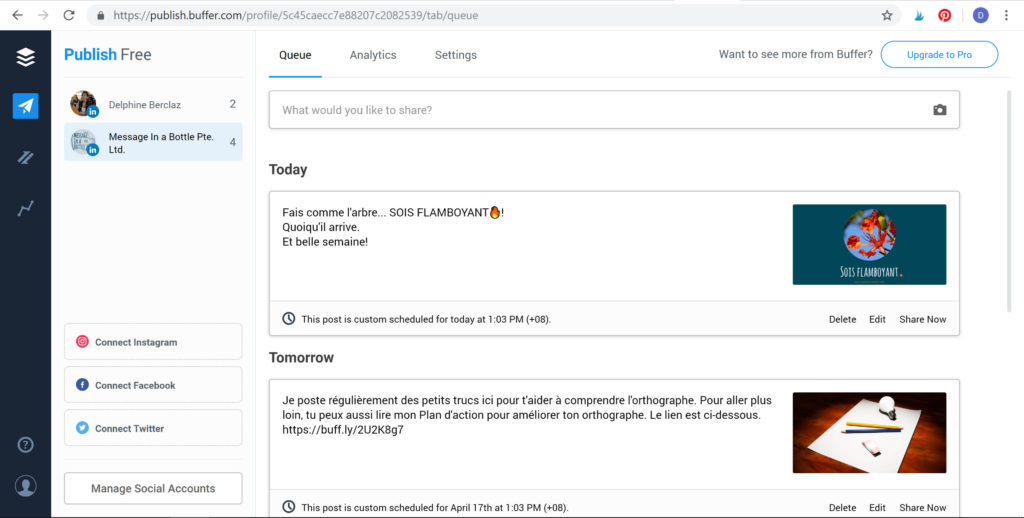
On the other hand, I had several problems with the display of the images. I think they were too heavy and suddenly, they did not load correctly once my post published. However, I did not find any indications on this subject.
Another downside, the tags do not work properly, which is very boring because you have to correct it the post once published. And in terms of statistics, it’s not very complete. Sometimes, I even have differences between my statistics on Buffer and those on LinkedIn.
Another thing to know, the free version only allows to program 10 posts per account.
In other words, improvements could be made, but Buffer still releases a little your mind. However, I would not use it if a client asked me to manage his page or his profile. I would not have enough confidence.
Advantages: easy to use, possibility to post the same post on two accounts in one click.
Disadvantages: bugs (tags, photos, etc.), statistics, programming of only 10 posts in the free version.
4. Pinterest with Tailwind
For a long time, I did not understand the interest of Pinterest. Shame on me, I know. In my defense, I did not have a blog yet. It’s only been a year since I’ve been working with Pinterest.
My entourage seeing me becoming ever more addict (well, especially I tried to pin regularly) threatened me. As a result, I turned to Tailwind to automate my pins.
After a little month of use, it was the drama: I went from more than 80k viewers to 37k in ten days. I had the impression that my work of the last months was put in the garbage.
I tried to find the cause of this fall, but without receiving a satisfactory answer. Pinterest told me that the algorithm had changed and Tailwind sent me a succinct answer saying pretty much that: the number of viewers change from month to month. Thank you, I had not noticed!
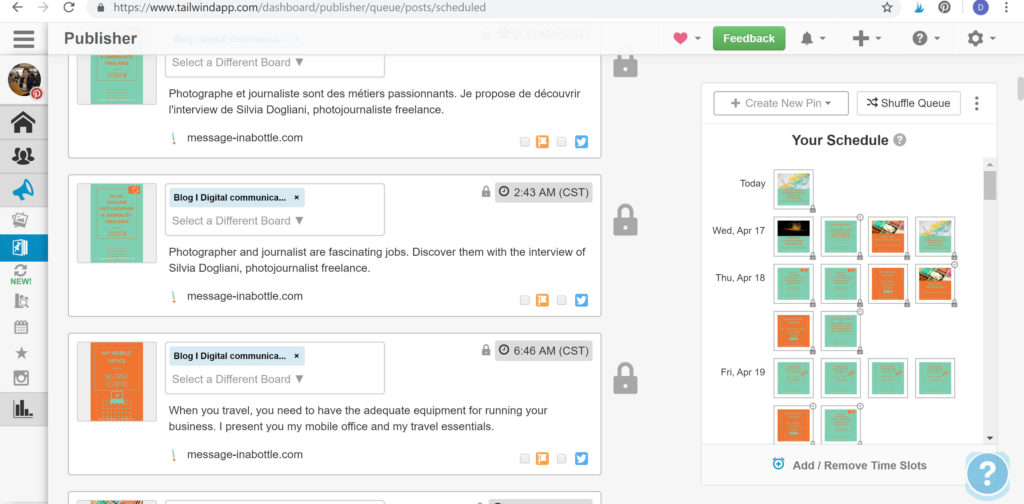
I do not use Tailwind to its full potential at the moment. It is clear that it is relaxing to be able to automate your pins. It relaxes the mind (especially on vacation), it saves time and your entourage will no longer be looking for a digital detox for you.
However, I find that the interface could be nicer and that the customer service is a little light, especially for the price. Because no, Tailwind is not free. So OK, the price is not excessive either, but still. Especially if you want to manage Instagram with Tailwind too, it’s not included in the price. It looks like they are taking advantage of the non-competition that exists now that Boardbooster is no longer in use …
Advantage: automated pinning
Disadvantages: complexity, no competitor, support.
Can we really trust the management tools?
I would answer yes to this question. My record is rather positive, because, I remind you, I use only free management tools for social networks, except for Pinterest.
I’m gaining a lot of time and I’m not worried about missing a post. However, I strongly advise to keep an eye on it, just to make sure that all your posts are published correctly.
Moreover, these tools are my choices and I do not say that we must use only these. As I said at the beginning of this article, it’s also about personal taste. Given the amount of tools that exist, maybe I’ll change in a few months.
Or because you convinced me to change tools. By the way, share your experiences in the comments.
What tools do you use for your social networks?
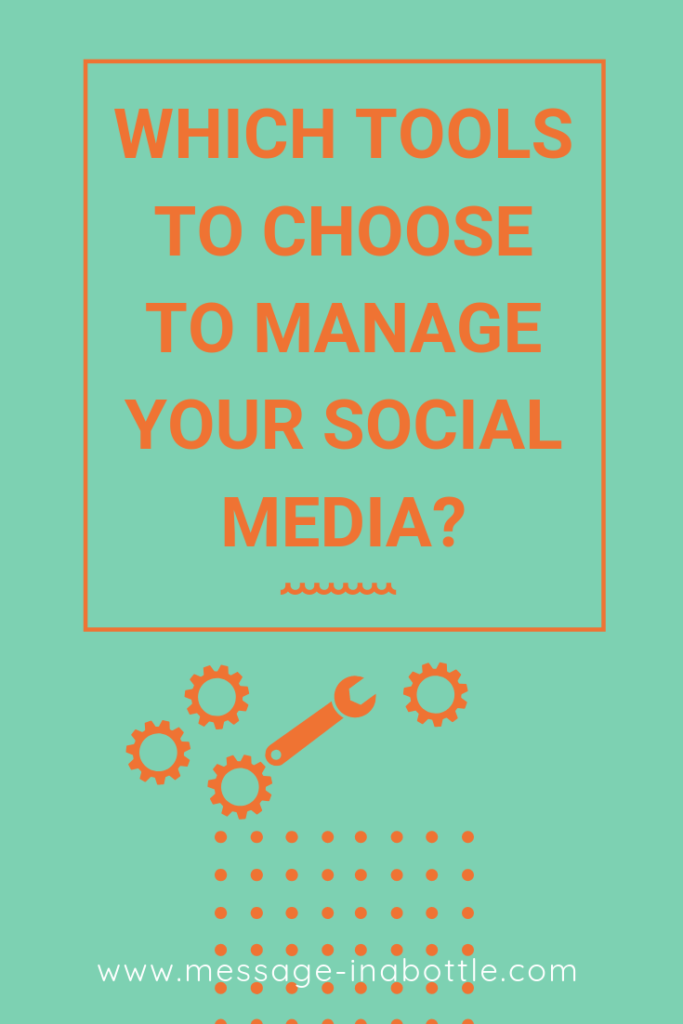
par Delphine Berclaz
